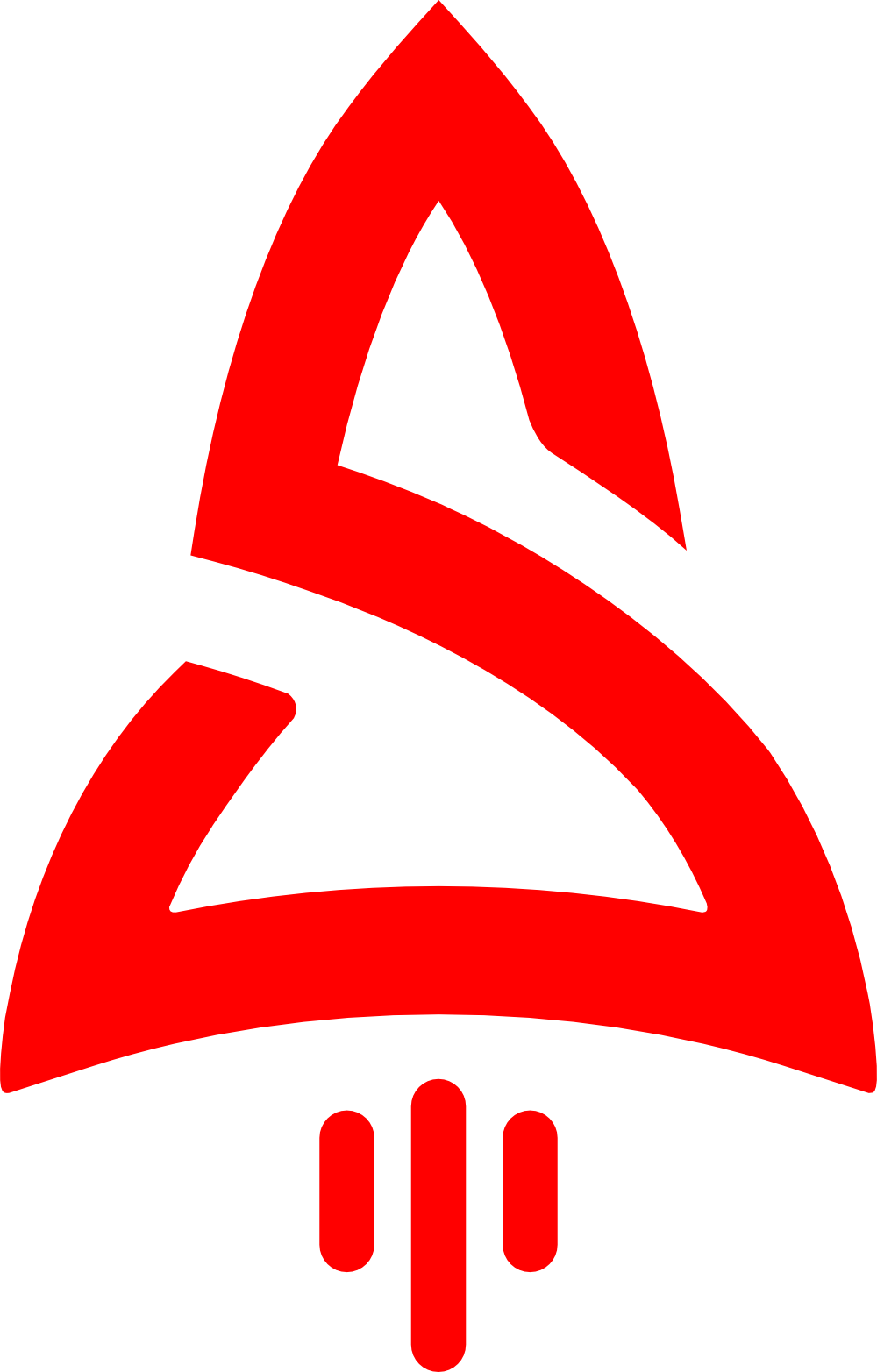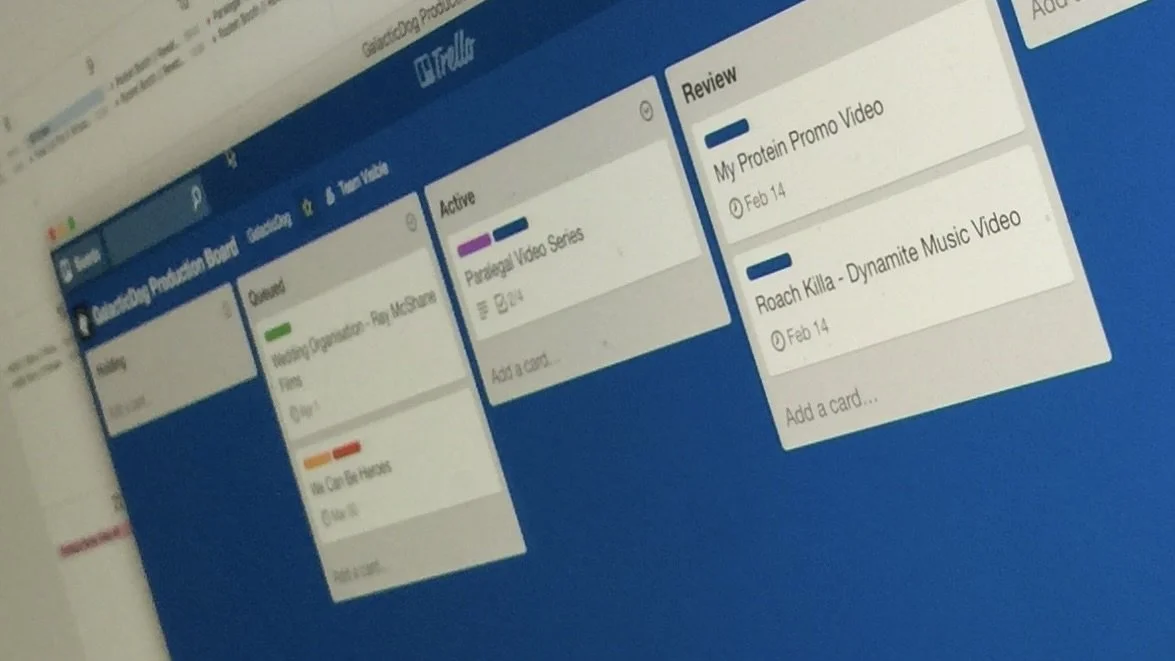PostOS
The post production dashboard for video editing professionals.
✔ Manage Your Clients
✔ Track Your Projects
✔ Scale Your Business
$199
The Story Behind PostOS
Let me take you back to 2016 when I was just starting out with my own video editing business.
Like many of you, I dreamt of growing my brand and collaborating with large clients and companies. But reality hit hard when I realised there was no single solution to streamline my client management, project tracking, and overall business growth.
It felt like I was piecing together a puzzle with missing pieces, jumping from one expensive platform to another, and even toying with the idea of building my own app!
The stress was real, and the question lingered:
'Why isn't there something out there that makes life easier for editors like us?'
Fast forward eight years, and behold – PostOS is born.
It's the answer I wish I had back then. I know I'm not alone in the struggle to balance multiple projects, track clients, and stay on top of invoices and expenses. That's why I poured my heart and soul into creating PostOS – to liberate fellow editors from the mundane tasks that bog us down, so we can focus on what we do best: editing.
PostOS isn't just another tool; it's a lifeline for post-production pros like us, empowering us to manage clients, track projects, and build the businesses of our dreams.
Here’s what PostOS can do…
Manage Your Clients.
With PostOS, each client gets their own page where you can keep everything organized. You can see all your projects, invoices, and contracts in one place, making it easier to work together.
Track Your Projects.
PostOS helps you keep track of your projects and money. You can see if you've been paid, check your spending, and make sure you're billing your clients correctly. Plus, it helps you find files for each project easily.
Scale Your Business.
PostOS makes it simple to figure out how much to charge for your work and show off your best projects. It helps you grow your business and impress potential clients effortlessly.
One time purchase. Use forever.
It pays for itself.
Your rate per video.
That’s only…
video(s)
The only tool you need to run your video editing business.
Central Home Page
Access all essential tools and resources from one central hub.
Resource & Assets Tracker
Keep track of all your resources and assets in one centralised location.
Project Management
Efficiently manage all aspects of your projects from start to finish.
Client Database
Easily store and access client information for streamlined communication.
Rate Calculator
Easily calculate your professional rates before pitching and working with clients.
Expenses Tracker
Track and monitor project expenses to stay within budget and maximize profitability.
Invoice Generator
Generate professional invoices quickly and easily to ensure timely payments.
Portfolio
Showcase your completed projects in an organised portfolio for easy sharing with potential clients and collaborators.
Task List
Organise, prioritise and track tasks efficiently to stay on top of project deadlines.
Plus so much more
Work deeper with Notion integrations.
Notion offers a treasure trove of integrations that seamlessly integrate with PostOS, helping you take your business to the next level.
From streamlining workflows with automation tools to smooth communication via Slack, and efficient file management with Google Drive – Notion has you covered. With hundreds of integrations at your disposal, the possibilities are endless for advancing your business with PostOS.
Access To Support & Resources
Explore PostOS's extensive video editing resource library, continuously updated to provide you with the latest tools and techniques.
Dive into our live database, where you'll discover a wealth of resources to enhance your day-to-day editing tasks. From tutorials to tips and tricks, find everything you need to elevate your editing game.
The Video Editing Resource Library
PostOS Support Documents
Get the support you need with PostOS's documents.
Access detailed guides on existing features and stay up-to-date with regular updates, including new feature introductions, troubleshooting guides, instructional videos, and more.
With our evolving support documents, you'll have everything you need to maximise your PostOS experience and overcome any challenges that come your way.
PostOS
All you need to grow your editing business.
✔ Manage Your Clients
✔ Track Your Projects
✔ Scale Your Business
$199
✔ All PostOS Features
✔ Tutorials and Documentation
✔ Access to an exclusive community where you can get support and exchange tips with other editors.
✔ Completely Customisable
✔ Life-time Access & Future updates
FAQ
-
PostOS is a comprehensive dashboard designed specifically for video editors to manage, scale, and grow their editing businesses. It streamlines project management, client communication, and business operations, empowering editors to focus on their creative work.
-
PostOS is ideal for video editors of all levels who want to streamline their workflow, improve client management, and grow their editing businesses. Whether you're a freelance editor, studio owner, or aspiring editing entrepreneur, PostOS can help you achieve your goals.
-
Yes, PostOS offers customisable features and settings to adapt to your specific editing business requirements.
Whether it's adjusting project templates, client communication preferences, or invoicing formats, you can tailor PostOS to fit your workflow seamlessly.
-
Yes, you will need a Notion account to use the PostOS template.
However, Notion offers a free plan with basic features that should suffice for most freelance businesses. If you require advanced features or additional workspace members, Notion does offer paid plans with varying pricing options. You can find more information on Notion's pricing here.
-
Yes, PostOS supports collaboration with team members such as assistant editors, accountants, and project managers. However, it's important to note that adding clients directly to the workspace is not advised due to confidentiality with other clients.
As for additional team members, Notion does offer collaboration features that allow you to invite collaborators to your workspace without requiring extra Notion licenses. However, depending on your team size and specific needs, you may opt for Notion's paid plans to access advanced collaboration features and increased workspace capacity. You can find more information on Notion's pricing here
-
Refunds aren't accepted due to the digital nature of PostOS and how it's delivered.
However, I aim to provide support for any issues, questions, or problems you may have. Please reach out to biz@samwoodhall.com, or use the Discord server if you encounter any difficulties or require assistance.
Your satisfaction and success with PostOS are my top priorities, and I'm here to help in any way I can.